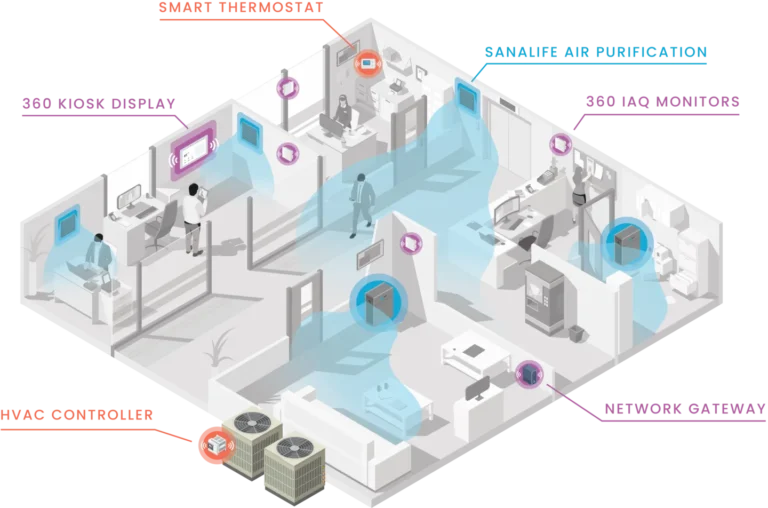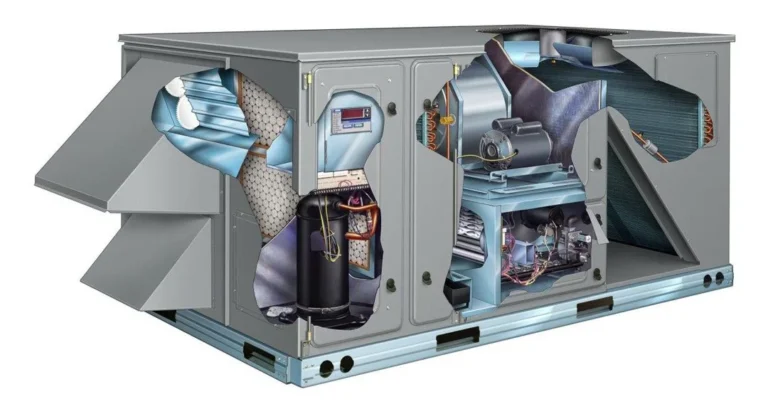Top 10 Smart Thermostats for Commercial HVAC Control in 2026
Smart thermostats have transformed commercial building management—delivering 20-30% energy savings through intelligent scheduling, occupancy detection, and remote control capabilities. For facility managers and building owners in 2026, the question isn’t whether to upgrade to smart thermostats, but which system delivers the best combination of energy savings, building automation integration, and ease of use.
This comprehensive guide compares the top 10 commercial smart thermostats based on scheduling flexibility, BAS/BMS compatibility, remote access features, and documented return on investment.
Why Commercial Smart Thermostats Matter
The Energy Waste Problem
Traditional programmable thermostats in commercial buildings suffer from chronic issues:
- Set-and-forget syndrome – Schedules set once and never adjusted for seasonal changes or occupancy shifts
- Manual override abuse – Tenants or staff crank thermostats to extreme settings and walk away
- No accountability – Can’t track who changed settings or when
- Weekend/holiday waste – Buildings heat/cool at full capacity when empty
- No remote visibility – Problems go undetected until complaints or utility bills arrive
The financial impact: A typical 20,000 sq ft office building wastes $3,000-$6,000 annually from thermostat mismanagement alone.
How Smart Thermostats Solve These Problems
Automated Scheduling: Programs adjust automatically for weekdays, weekends, holidays, and seasonal changes—no staff intervention required.
Occupancy Detection: Sensors detect when spaces are empty and trigger setback temperatures, eliminating waste from forgotten manual overrides.
Remote Management: Adjust settings, monitor performance, and troubleshoot issues from any device—no truck rolls required for minor adjustments.
Energy Analytics: Track consumption by zone, building, or portfolio. Identify anomalies and quantify savings to justify continued investment.
Building Automation Integration: Connect with BMS platforms for centralized control across all building systems, not just HVAC.


Commercial vs. Residential Smart Thermostats:
Key Differences
| Feature | Residential (Nest, Ecobee) | Commercial |
| User Management | Single household | Role-based access (tenant, manager, admin) |
| Scheduling | Learning or simple 7-day | Multi-schedule with override hierarchy |
| Integration | WiFi + basic APIs | BACnet, Modbus, LonWorks |
| Security | Consumer-grade | Enterprise authentication, encryption |
| Support | Online community | Dedicated account managers, SLAs |
| Warranty | 1-2 years | 3-5 years with extended options |
| Price | $100-$250 | $250-$800+ per zone |
Why residential thermostats fail in commercial applications: Nest and Ecobee lack multi-tenant access control, don’t integrate with professional BMS platforms, and weren’t designed for the 24/7 reliability commercial buildings demand.
Top 10 Commercial Smart Thermostats for 2026
10. Venstar ColorTouch™ Commercial Thermostat (T8900)
Price: $299-$449 per zone
Best For: Mid-sized commercial buildings needing flexible, installer-friendly controls
Venstar has quietly become the installer’s favorite through thoughtful design, flexible compatibility, and excellent technical support—making it popular with mechanical contractors serving commercial clients.
Key Features:
- Full-color touchscreen – Intuitive 7″ display
- Built-in WiFi – No additional gateway hardware required
- Dual fuel support – Manages heat pump + gas backup
- Local API – RESTful API for custom integration without cloud dependency
- Commercial scheduling – Up to 4 schedules with override hierarchy
- Occupancy sensor ready – Connect wired or wireless sensors
- Filter, UV, and humidifier reminders
- No subscription fees – One-time purchase, no recurring costs
Scheduling Capabilities: Robust commercial scheduling with occupancy override, vacation mode, and temporary holds. Supports both traditional time-based and event-based schedules.
BAS Integration: Local API enables integration with most BMS platforms. Some integrators prefer Venstar specifically because local API works without cloud dependencies—important for secure facilities.
Remote Access: Skyport Cloud Management provides multi-site management through web portal and mobile app. Optional—thermostats work fully without cloud service.
Energy Savings ROI: Documents 15-25% savings through proper scheduling and occupancy management. No subscription fees improve long-term ROI compared to cloud-dependent competitors.
Where to Buy: Amazon HVAC professionals | Home Depot Pro Desk | Sylvane contractor pricing
9. Schneider Electric EcoStruxure Building Thermostat
Price: $550-$850 per zone + cloud subscription
Best For: Enterprise buildings integrating HVAC with broader energy management strategy
Schneider Electric approaches thermostats as edge devices in a comprehensive building energy ecosystem—ideal for sophisticated facilities managing HVAC alongside lighting, power quality, and renewable energy systems.
Key Features:
- Native BACnet/IP – Seamless BMS integration without gateways
- EcoStruxure Building Operation integration – Centralized multi-building management
- Occupancy scheduling – Room booking system integration
- Demand response – Automatic load shedding during utility peak events
- Power monitoring – Tracks HVAC electrical consumption in real-time
- Cybersecurity – Enterprise-grade encryption and authentication
- Analytics dashboard – Portfolio-wide energy benchmarking
Scheduling Capabilities: Dynamic scheduling based on calendar systems (Outlook, Google Calendar)—HVAC adjusts automatically when meetings canceled or rooms unused.
BAS Integration: Best-in-class—native BACnet/IP, Modbus TCP, and LonWorks support. Designed as part of building automation infrastructure, not standalone thermostat.
Remote Access: EcoStruxure Building Advisor provides cloud-based management across unlimited buildings. Mobile app, web portal, and desktop client all available.
Energy Savings ROI: Schneider documents 25-35% HVAC savings through advanced demand response, occupancy integration, and equipment optimization. Higher upfront cost justified by deeper savings.
Where to Buy: Typically sold through Schneider Electric authorized system integrators rather than retail. Contact Sylvane for commercial quotes
8. Nest Learning Thermostat (3rd Gen) – Commercial Application
Price: $249 per zone
Best For: Small offices, retail, restaurants with simple HVAC needs
While primarily marketed to residential users, Nest thermostats work well in small commercial applications—particularly spaces with single HVAC zones and minimal building automation requirements.
Key Features:
- Auto-Schedule™ – Learns preferences and creates schedule automatically
- Farsight™ – Display activates when it detects motion from across the room
- Home/Away Assist – Uses phone location to detect when building is empty
- Energy History – Shows daily, weekly, monthly consumption
- Works with Google Assistant, Amazon Alexa
- ENERGY STAR certified
- Attractive industrial design – Clients and customers notice quality
Scheduling Capabilities: Learns patterns through machine learning rather than manual programming. Works well for businesses with consistent hours, struggles with irregular schedules.
BAS Integration: None—Nest was designed as standalone smart thermostat. Google provides API for custom integration but lacks commercial BMS protocols (BACnet, Modbus).
Remote Access: Nest app (iOS/Android) and web interface provide remote control from anywhere. Multiple user access, but no role-based permissions—everyone has full control.
Energy Savings ROI: Nest claims average 10-12% on heating, 15% on cooling. Lower than commercial-grade thermostats but delivered through zero-effort auto-learning.
Limitations: No BMS integration, limited multi-site management, consumer-grade warranty and support. Best for businesses under 10,000 sq ft.
Where to Buy: Amazon fastest delivery | Home Depot in-stock | Sylvane residential/light commercial
7. Trane ComfortLink™ II XL1050
Price: $499-$699 per zone
Best For: Buildings with Trane equipment seeking maximum integration
Trane’s flagship commercial thermostat delivers the deepest integration with Trane variable-speed equipment, providing diagnostics and optimization unavailable with universal thermostats.
Key Features:
- 10-inch full-color touchscreen – Largest display in commercial category
- ComfortLink™ II communication – Proprietary protocol for Trane equipment
- Zoning control – Manages up to 8 zones
- Energy usage display – Real-time and historical consumption
- Maintenance reminders – Filter, UV lamp, humidifier pad tracking
- Weather information – Current conditions and 5-day forecast
- Photo display mode – Can show company logo or building photos when idle
Scheduling Capabilities: 7-day programming with vacation mode and temporary holds. Perfect Climate™ mode optimizes humidity and temperature simultaneously.
BAS Integration: Connects to Trane Tracer® building management system through ComfortLink™ II communication. Third-party BMS requires gateway device.
Remote Access: Through Trane Home app or Tracer SC+ web interface. Remote diagnostics provide real-time equipment status and fault codes.
Energy Savings ROI: Achieves 20-28% savings when paired with Trane variable-speed equipment through optimized staging, dehumidification, and fan control.
Where to Buy: Amazon HVAC distributors | Home Depot special order | Sylvane Trane authorized
6. Emerson Sensi™ Touch Commercial Thermostat
Price: $199-$299 per zone
Best For: Budget-conscious buildings wanting smart features without premium pricing
Emerson (now part of Copeland) delivers professional-grade smart thermostat capabilities at near-residential pricing—making it the go-to for multi-family housing, small offices, and retail chains deploying dozens of units.
Key Features:
- Touchscreen with ambient light sensor – Automatically adjusts display brightness
- Geofencing – Adjusts schedule when employees/residents arrive
- Usage reports – Monthly energy consumption tracking
- No C-wire required – Works with 4-wire systems (rare in commercial but helpful for retrofits)
- Privacy-focused – Doesn’t sell data or require account creation
- Works with Alexa, Google Assistant, Apple HomeKit
- ENERGY STAR certified
Scheduling Capabilities: Flexible 7-day programming with auto-away mode. Geofencing capability rare at this price point—automatically adjusts when building empties.
BAS Integration: Limited—connects through smart home platforms (Alexa, Google) rather than professional BMS protocols. Best for smaller buildings without sophisticated automation.
Remote Access: Sensi mobile app (iOS/Android) provides remote control. Contractor portal allows HVAC contractors to remotely troubleshoot without site visits.
Energy Savings ROI: At $250 installed cost per zone with 15-20% savings, payback is under 2 years—fastest ROI in this comparison.
Where to Buy: Amazon best pricing | Home Depot in-stock | Sylvane quantity pricing
5. Johnson Controls YORK Affinity™ Communicating Thermostat
Price: $395-$550 per zone
Best For: Buildings with YORK equipment or existing Johnson Controls BMS
Johnson Controls brings building automation expertise to the thermostat level, making YORK Affinity ideal for buildings already invested in the JCI ecosystem.
Key Features:
- Touchscreen color display – Intuitive graphical interface
- Communicating technology – Deep integration with YORK Affinity HVAC systems
- Energy usage tracking – Historical data and trend analysis
- Zoning capability – Manage multiple zones from master controller
- 7-day programming with vacation mode
- Humidity monitoring and control
- Filter change reminders based on runtime
Scheduling Capabilities: Traditional 7-day schedule with 4 periods per day. Energy-saving mode automatically optimizes settings during unoccupied periods.
BAS Integration: Seamless integration with Johnson Controls Metasys® BMS platform. The thermostat essentially becomes an edge device in the building automation network.
Remote Access: Through Metasys system—not standalone remote access without BMS infrastructure. Best for buildings already using Johnson Controls platforms.
Energy Savings ROI: Achieves 18-24% savings when communicating with variable-speed YORK equipment through optimized staging and fan control.
Where to Buy: Amazon HVAC controls | Home Depot contractor pricing | Sylvane Johnson Controls dealer
4. Carrier Côr™ Commercial Thermostat
Price: $450-$650 per zone
Best For: Buildings with Carrier HVAC equipment seeking deep integration
Carrier’s commercial thermostat leverages proprietary communication with Carrier equipment, delivering enhanced diagnostics and performance optimization unavailable with third-party controls.
Key Features:
- 7-day programmable with 4 periods/day
- Vacation hold – Extended setback for holiday closures
- Côr Home app – Remote control from iOS/Android devices
- Real-time equipment diagnostics – When connected to Carrier Infinity systems
- Humidity control integration – Manages dehumidification equipment
- Zoning support – Controls up to 8 zones from single interface
- Optional outdoor temperature display
Scheduling Capabilities: Traditional but reliable 7-day programming with temporary and permanent hold options. Ideal for buildings with consistent occupancy patterns.
BAS Integration: Connects to Carrier i-Vu building automation system for centralized management. Third-party integration requires gateway.
Remote Access: Côr Home app provides basic remote control. Full building automation features require i-Vu subscription.
Energy Savings ROI: When paired with Carrier Infinity variable-speed equipment, achieves 15-25% energy savings through optimized communication and staging.
Where to Buy: Amazon HVAC supplies | Home Depot special order | Sylvane Carrier authorized
3. Ecobee Smart Thermostat Premium (Commercial Edition)
Price: $329-$399 per zone
Best For: Small businesses wanting residential-grade UX with commercial reliability
Ecobee brought the commercial edition to market in 2024, combining its award-winning user interface with features commercial buildings actually need: role-based access, multi-site management, and professional installation support.
Key Features:
- Built-in air quality monitoring – Tracks temperature, humidity, VOCs, CO2
- SmartSensor technology – Up to 32 sensors per thermostat for true occupancy detection
- Eco+ intelligence – Machine learning optimizes schedule based on occupancy patterns
- Commercial portal – Multi-property management from single login
- Role-based permissions – Separate access for tenants, managers, contractors
- Works with voice assistants, HomeKit, SmartThings
- OpenAPI for custom integration
Scheduling Capabilities: Advanced scheduling with “Smart Home/Away” that learns when buildings are truly occupied vs. scheduled occupancy. Automatically adjusts for early closures, late meetings.
BAS Integration: REST API enables integration with most modern BMS platforms. Not native BACnet, but RESTful interface works well with newer cloud-based building management systems.
Remote Access: Ecobee for Business web portal and mobile app manage unlimited properties. Tenant-facing app allows limited control within manager-defined parameters.
Energy Savings ROI: Ecobee documents 23% average energy savings. Air quality monitoring provides additional tenant amenity value beyond HVAC control.
Where to Buy: Amazon Business bulk pricing | Home Depot Pro Desk | Sylvane commercial sales
2. Honeywell Forge for Buildings (T10/T10+ Pro)
Price: $299-$449 per zone + cloud subscription ($2-5/zone/month)
Best For: Multi-building portfolios requiring enterprise analytics
Honeywell leverages a century of HVAC expertise with cloud-based building intelligence, making it the choice for sophisticated facility managers overseeing multiple properties.
Key Features:
- RedLINK™ wireless technology – 200-foot range between devices
- Smart Room Sensors – Place sensors where occupants sit, not where thermostats mount
- Geofencing – Adjusts building schedule based on employee arrival patterns
- Honeywell Forge integration – AI-powered analytics across entire building portfolio
- Dual fuel optimization – Automatically switches between heat pump and gas heat
- C-wire adapter included – Simplifies installation in older buildings
- Works with Amazon Alexa, Google Assistant, Apple HomeKit
Scheduling Capabilities: Adaptive Intelligent Recovery learns how long systems need to reach setpoint, optimizing start times to eliminate energy waste from early starts.
BAS Integration: Connects with Honeywell Enterprise Building Integration (EBI) system for centralized control. Also supports third-party BMS through Honeywell’s Building Connect API.
Remote Access: Honeywell Home app provides individual building control. Honeywell Forge platform delivers portfolio-level analytics, anomaly detection, and automated fault diagnostics.
Energy Savings ROI: Honeywell claims 23% average HVAC energy reduction. Smart Room Sensors prevent the common problem of overcooling spaces because thermostats mount in wrong locations.
Where to Buy: Amazon commercial pricing | Home Depot bulk orders | Sylvane quantity discounts
1. Pelican Wireless Thermostat (T24-Series)
Price: $399-$599 per zone
Best For: Small-to-medium commercial buildings (offices, retail, restaurants)
Pelican has quietly become the dominant force in commercial smart thermostats by solving the problems that matter most to building owners: energy savings, reliable wireless connectivity, and reasonable cost.
Key Features:
- Wireless communication – No wiring between thermostats and gateway (up to 1,500 feet)
- BACnet MS/TP integration – Works with all major BMS platforms
- 7-day scheduling with exceptions – Separate programs for holidays, events
- Demand response ready – Automatically responds to utility peak pricing signals
- Mobile app + web portal – Control unlimited thermostats from any device
- Occupancy sensors – PIR motion detection triggers setback modes
- Temperature alerts – Email/SMS notifications for out-of-range conditions
Scheduling Capabilities: Create unlimited schedules with 6 periods per day. Override hierarchy allows facility managers to lock setpoint ranges, preventing tenant abuse while maintaining comfort.
BAS Integration: Native BACnet MS/TP through wired gateway. Each thermostat appears as a BACnet device with full read/write access to setpoints, schedules, and operating modes.
Remote Access: Web portal manages unlimited sites from a single dashboard. Mobile app (iOS/Android) provides full control including schedule changes, override management, and energy reports.
Energy Savings ROI: Pelican documents average 20-30% HVAC energy reduction. In a 10,000 sq ft office spending $8,000/year on HVAC energy:
- Annual savings: $1,600-$2,400
- System cost (10 zones): $5,000-$6,000 installed
- Payback period: 2-3 years
Installation: Wireless design dramatically reduces installation cost—no low-voltage wiring between thermostats. Gateway connects to router via Ethernet. Battery-powered thermostats mount anywhere.
Where to Buy: View on Amazon Business | Sylvane Commercial Solutions | Compare at Home Depot Pro

Smart Thermostat Comparison: At a Glance
| Brand | Price/Zone | BAS Integration | Remote Access | Best Energy Savings | Best Application |
| Pelican | $400-$600 | BACnet MS/TP | Excellent | 20-30% | Small-medium commercial |
| Honeywell Forge | $300-$450 + sub | Enterprise API | Excellent | 23% | Multi-building portfolios |
| Ecobee Commercial | $330-$400 | REST API | Excellent | 23% | Small business |
| Carrier Côr | $450-$650 | Carrier i-Vu | Good | 15-25% | Carrier equipment owners |
| YORK Affinity | $395-$550 | Metasys native | Via BMS only | 18-24% | JCI ecosystem |
| Emerson Sensi | $200-$300 | Limited | Good | 15-20% | Budget applications |
| Trane ComfortLink | $500-$700 | Tracer native | Excellent | 20-28% | Trane equipment owners |
| Nest (3rd Gen) | $249 | None | Good | 10-15% | Small offices, retail |
| Schneider EcoStruxure | $550-$850 + sub | Best-in-class | Excellent | 25-35% | Enterprise facilities |
| Venstar ColorTouch | $300-$450 | Local API | Excellent | 15-25% | Contractor-friendly |
Calculating Energy Savings ROI
Typical Commercial Building Energy Waste
Without Smart Thermostats:
- Buildings heat/cool empty spaces 15-30 hours/week
- Manual overrides left at extreme settings indefinitely
- Seasonal adjustments never made (winter settings run all summer)
- Equipment short-cycles due to improper setpoints
- No visibility into energy consumption until utility bill arrives
HVAC Energy Waste Calculation:
- Average commercial building: 40-50% of energy for HVAC
- 20-30% of that is wasted through poor control
- Overall waste: 8-15% of total building energy
Example: 20,000 sq ft office building
- Annual energy cost: $40,000
- HVAC portion (45%): $18,000
- Wasted HVAC (25%): $4,500
- Recoverable savings with smart thermostats: $3,000-$4,500/year
ROI Calculation by Building Type
Small Office (5,000 sq ft):
- Smart thermostat cost: 3 zones × $400 = $1,200 installed
- Annual savings (20%): $900-$1,200
- Payback: 1-1.5 years
Medium Office (20,000 sq ft):
- Smart thermostat cost: 10 zones × $450 = $4,500 installed
- Annual savings (23%): $3,600-$4,500
- Payback: 1-1.5 years
Retail/Restaurant (10,000 sq ft, long hours):
- Smart thermostat cost: 5 zones × $500 = $2,500 installed
- Annual savings (25%): $2,500-$3,500
- Payback: 0.8-1.2 years
Multi-Tenant Building (50,000 sq ft):
- Smart thermostat cost: 25 zones × $425 = $10,625 installed
- Annual savings (28%): $11,000-$15,000
- Payback: 0.8-1 year
Additional Value Beyond Energy Savings
Reduced maintenance calls ($1,000-$3,000/year):
- Remote troubleshooting eliminates unnecessary truck rolls
- Filter change reminders prevent dirty-coil service calls
- Temperature alerts catch problems before complaints
Improved tenant satisfaction:
- Consistent comfort reduces complaints
- Mobile app control provides tenant empowerment
- Reduces turnover in multi-tenant buildings
Utility rebates:
- Many utilities offer $25-$100 per smart thermostat
- Check DSIRE database: https://www.dsireusa.org
Carbon reduction:
Supports ESG goals and green building certifications
20-30% HVAC savings = 10-15% total building carbon footprint
Building Automation System (BAS/BMS) Integration
Why BAS Integration Matters
Centralized control: Manage hundreds of thermostats across multiple buildings from single interface—no logging into separate thermostat portals.
Cross-system optimization: Coordinate HVAC with lighting, shading, and security systems for holistic building performance.
Advanced analytics: Correlate HVAC performance with occupancy data, weather patterns, and utility rates for sophisticated optimization.
Alarm management: Unified alarm platform captures HVAC issues alongside other building systems—prevents alerts from being missed in separate inboxes.
Integration Protocols Explained
BACnet (Building Automation and Control Network):
- Industry-standard open protocol
- Supported by all major BMS manufacturers
- Two flavors: BACnet MS/TP (serial) and BACnet/IP (network)
- Best for enterprise buildings with professional BMS
Modbus:
- Simple, reliable industrial protocol
- Common in older BMS installations
- Modbus RTU (serial) or Modbus TCP (network)
- Good for buildings with existing Modbus infrastructure
LonWorks:
- Legacy protocol still found in older buildings
- Being replaced by BACnet in new construction
- Choose thermostats with LonWorks only if required by existing BMS
REST API:
- Modern web-based integration
- Easier for IT departments to implement
- Good for cloud-based BMS platforms
- Enables custom application development
Choosing the Right Protocol
If you have existing BMS: Match thermostat protocol to your BMS (BACnet, Modbus, or LonWorks)
If building new: Choose BACnet—it’s the industry standard and most widely supported
If no BMS planned: Choose thermostats with cloud-based management (Pelican, Honeywell Forge, Ecobee)
If custom integration needed: Choose Venstar (local API) or Ecobee (REST API) for flexible integration
Scheduling Strategies for Maximum Savings
Basic Scheduling Principles
Occupied vs. Unoccupied Setpoints:
- Cooling: 75°F occupied, 82°F unoccupied (7°F setback saves ~15%)
- Heating: 70°F occupied, 62°F unoccupied (8°F setback saves ~18%)
- Each 1°F setback = 2-3% energy savings
Optimal Start/Stop:
- Start HVAC just early enough to reach comfort temperature when occupants arrive
- Stop conditioning when building empties, not end of business day
- Prevents over-conditioning and wasted runtime
Seasonal Adjustments:
- Update schedules 4 times per year (spring, summer, fall, winter)
- Adjust both setpoints AND schedule times as daylight changes
- Most buildings set schedule once and never adjust—wastes 5-8% annually
Advanced Scheduling Techniques
Day-of-Week Variation:
- Monday (slow start): Begin HVAC 30 min earlier for weekend recovery
- Friday (early departure): End HVAC 1-2 hours earlier
- Weekend: Setback mode, but maintain minimum temps for Monday recovery
Holiday Scheduling:
- Create separate holiday schedule for major holidays
- Include day-before and day-after adjustments
- Don’t forget industry-specific closures (schools, banks, government)
Shoulder Season Optimization:
- Spring/fall: Use economizer mode (free cooling from outdoor air)
- Reduce or eliminate mechanical cooling when outdoor temp < 65°F
- Saves 20-40% during shoulder seasons
Zone-Level Scheduling:
- Conference rooms: Occupied only during meetings (integrate with room booking)
- Server rooms: 24/7 cooling but higher setpoint allowed off-hours
- Lobbies: Condition only during business hours
- Perimeter offices: Sun-exposed areas need different schedules than interior
Remote Access and Mobile Control
Why Remote Access Matters
Immediate response to issues:
- Temperature complaints resolved in 2 minutes, not 2 hours
- No truck roll for simple setpoint adjustments
- Facility managers respond during off-hours without site visit
Vacation/Holiday management:
- Extend holiday closures remotely if weather causes business closure
- Adjust weekend schedules for special events without programming thermostats on-site
Multi-site management:
- Property managers oversee 10-50 buildings from single dashboard
- Franchise operations maintain consistent settings across all locations
- Chain stores deploy schedule changes instantly to all sites
Troubleshooting and diagnostics:
- View equipment runtime, temperature trends, and energy consumption
- Identify problems before tenant complaints
- Provide remote support to tenants without site visits
Security Considerations
Role-based access control:
- Admin: Full control over all settings
- Manager: Schedule and setpoint changes
- Tenant: Limited adjustments within defined range
- Contractor: View-only for troubleshooting
Authentication requirements:
- Two-factor authentication for admin access
- Strong password requirements
- Session timeouts prevent unauthorized access
- Audit logs track who changed what and when
Network security:
- Encrypted communication (SSL/TLS)
- Isolated VLAN for building automation devices
- Firewall rules limiting external access
- Regular firmware updates for security patches
Installation Best Practices
Pre-Installation Planning
Assess existing wiring:
- Confirm C-wire (common wire) availability—most smart thermostats require it
- If no C-wire, options: run new wire, use C-wire adapter, or choose Sensi (no C-wire needed)
Network connectivity:
- Verify WiFi signal strength at thermostat locations
- Consider separate network/VLAN for building automation devices
- Plan for wireless gateway locations if using wireless thermostat system (Pelican)
Compatibility verification:
- Confirm thermostat works with existing HVAC equipment (heat pump, dual fuel, zoning)
- Check voltage requirements (24V most common, but some commercial units use 120/240V)
- Review BMS protocol compatibility if integration planned
Installation Steps
1. Document existing wiring before disconnecting old thermostat:
- Take photos
- Label wires
- Record existing schedule settings
2. Install backplate:
- Level mounting plate carefully
- Conceal wiring in wall if possible
- Use anchors for drywall installations
3. Connect wiring:
- Match wire labels to terminal designations (R, W, Y, G, C)
- Ensure solid connections—loose wires cause intermittent failures
- Install C-wire adapter if needed
4. Mount thermostat and power on:
- Snap faceplate onto backplate
- Power on HVAC equipment
- Thermostat should boot within 30 seconds
5. Configuration:
- Set system type (gas/electric heat, heat pump, dual fuel)
- Configure schedule
- Connect to WiFi and cloud service
- Test all modes (heat, cool, fan)
6. Commission and test:
- Verify heating and cooling operation
- Check airflow from all vents
- Test remote access and mobile app
- Train building staff on operation
Common Installation Mistakes
Incorrect wire connections: Reversing R and RC wires can damage equipment. Always verify wiring diagram.
No C-wire: Installing smart thermostat without C-wire causes erratic behavior and dead batteries. Run C-wire or use adapter—don’t skip this step.
Poor WiFi signal: Thermostats behind metal equipment or in mechanical rooms often have weak signal. Install WiFi extender or use wired connection if available.
Skipping configuration: Default settings rarely match building needs. Always program schedule and setpoints before leaving site.
No training: Building staff can’t use features they don’t know exist. Provide basic training on schedule changes, overrides, and app usage.
Application-Specific Recommendations
Office Buildings (5,000-50,000 sq ft)
Recommended: Pelican, Honeywell Forge, Ecobee Commercial
Configuration:
- Weekday schedule: 6am-6pm occupied
- Weekend: Setback mode
- Conference rooms: Event-based scheduling if possible
- Perimeter zones: Adjust for solar gain
Key features: Multi-site management, occupancy sensing, mobile access
Retail Stores
Recommended: Pelican, Venstar, Emerson Sensi
Configuration:
- Long operating hours (8am-9pm typical)
- Heavy cooling load from lighting and occupancy
- Weekend scheduling critical (Sunday hours differ)
- Quick temperature recovery after night setback
Key features: Fast recovery mode, holiday scheduling, franchise/chain management
Restaurants
Recommended: Venstar, Emerson Sensi, Honeywell
Configuration:
- Split schedules (lunch/dinner service)
- Kitchen zone separate from dining (higher load)
- Pre-cooling before lunch/dinner rush
- Late-night setback after closing
Key features: Multiple daily periods, zone control, grease-resistant touchscreens
Schools and Universities
Recommended: Honeywell Forge, Schneider EcoStruxure, Pelican
Configuration:
- School year vs. summer schedules
- Weekend/holiday closures
- Different schedules by building (gym, cafeteria, classrooms)
- Sports facility extended hours
Key features: Calendar integration, multi-building management, BMS integration
Medical Offices
Recommended: Carrier, Trane, YORK (equipment manufacturer match)
Configuration:
- Strict temperature control (72-75°F)
- Higher fresh air requirements
- Longer hours than typical office
- Weekend coverage for urgent care
Key features: Humidity control, equipment diagnostics, reliable operation
Multi-Family Housing
Recommended: Emerson Sensi, Ecobee, Venstar
Configuration:
- Tenant-controlled individual units
- Common area scheduling (lobby, gym, laundry)
- Cost recovery through utility billing
- Prevent extreme settings (55-85°F limits)
Key features: Tenant mobile access, setpoint limits, usage reporting
Warehouses and Industrial
Recommended: Honeywell, Venstar, Pelican
Configuration:
- Zone by use (office vs. warehouse floor)
- Wider temperature tolerance in warehouse (65-80°F)
- Shoulder season economizer use
- Occupancy-based control in office areas
Key features: Large zone capability, economizer integration, zoning control
Get Bulk Pricing and Installation Packages
Ready to upgrade your commercial HVAC controls? MEP Central partners with certified smart thermostat installers who provide comprehensive packages including:
✓ Equipment at bulk pricing – Volume discounts on 10+ thermostats
✓ Professional installation – Licensed technicians, not handymen
✓ Configuration and programming – Optimized schedules for your building
✓ BAS integration – Connect to your building management system
✓ Staff training – Ensure your team knows how to use the system
✓ Ongoing support – Technical assistance and warranty service
Get comprehensive quotes in 24-48 hours:
- Compare 3-5 qualified installers
- Transparent pricing with no hidden fees
- See contractor credentials and reviews
- Choose equipment that fits your building
- Fast-track implementation
Get bulk pricing and installation packages from MEP Central partners →
Maintenance and Troubleshooting
Routine Maintenance
Monthly:
- Verify schedule matches current business hours
- Check battery status (if battery-powered)
- Test remote access functionality
Quarterly:
- Review energy reports and identify anomalies
- Update seasonal schedules
- Clean touchscreen with microfiber cloth
Annually:
- Test heating and cooling modes before season starts
- Verify WiFi connectivity and signal strength
- Update firmware if available
- Review and optimize schedules
Common Issues and Solutions
Thermostat not connecting to WiFi:
- Verify WiFi password entered correctly
- Check signal strength at thermostat location
- Confirm router allows 2.4GHz devices (some thermostats don’t support 5GHz)
- Restart router and thermostat
Temperature doesn’t match setpoint:
- Verify HVAC equipment is actually running
- Check for closed or blocked vents
- Confirm thermostat sensing location is appropriate
- Verify refrigerant charge and airflow (HVAC technician required)
Schedule not running automatically:
- Confirm schedule is active (not in permanent hold)
- Verify correct day of week and time
- Check if occupancy override is preventing schedule
- Ensure thermostat time/date is correct
Remote access not working:
- Verify internet connectivity at building
- Check if cloud service subscription is active (if required)
- Confirm username and password correct
- Clear app cache or reinstall mobile app
Frequently Asked Questions
Q: Do commercial smart thermostats work with any HVAC system?
A: Most work with standard systems (gas furnace, AC, heat pump), but verify compatibility with: dual fuel, geothermal, radiant, or specialized equipment. Always check manufacturer compatibility chart.
Q: Can tenants override facility manager settings?
A: Depends on thermostat and configuration. Most allow managers to set permitted ranges (e.g., tenants can adjust 70-76°F but not beyond). Some allow temporary overrides that revert to schedule automatically.
Q: What happens if internet/WiFi goes down?
A: Thermostats continue operating on programmed schedule—they don’t require cloud connection for basic function. You just lose remote access temporarily.
Q: Are smart thermostats secure from hacking?
A: Enterprise-grade thermostats (Honeywell, Schneider, Pelican) use encryption and authentication. Residential thermostats (Nest, Ecobee) have good security but less enterprise focus. Biggest risk is weak WiFi passwords, not thermostat vulnerabilities.
Q: Can smart thermostats reduce wear on HVAC equipment?
A: Yes—proper scheduling reduces runtime 15-30%, extending equipment life. Advanced features like adaptive start and optimized staging reduce short-cycling that damages compressors.
Q: Do we need professional installation or is DIY acceptable?
A: For 1-3 thermostats, experienced maintenance staff can DIY with manufacturer instructions. For 5+ thermostats, BMS integration, or complex systems, hire professional—improper installation wastes the energy savings you’re paying for.
Q: How long do commercial smart thermostats last?
A: Typical lifespan: 10-15 years. Touchscreens may dim after 8-10 years but remain functional. Plan for replacement when upgrading HVAC equipment (every 15-20 years).
Conclusion
Smart thermostats deliver 15-30% HVAC energy savings through automated scheduling, occupancy detection, and remote management—paying for themselves in 1-2 years for most commercial applications.
Top picks by use case:
Best overall value: Pelican Wireless – Reliable, wireless installation, strong BMS integration, excellent support
Best for portfolios: Honeywell Forge – Enterprise analytics, multi-building management, proven platform
Best for small business: Ecobee Commercial – Residential UX with commercial features, excellent app
Best budget option: Emerson Sensi – Professional features at near-residential pricing
Best manufacturer integration: Carrier/Trane/YORK – Deep equipment integration for enhanced diagnostics
Best BMS integration: Schneider EcoStruxure – Native BACnet, enterprise-grade analytics
Best installer favorite: Venstar ColorTouch – Flexible, reliable, no subscriptions, excellent support
The “best” thermostat depends on your specific needs: building size, existing equipment, BMS requirements, and budget. But nearly any smart thermostat beats manual programmable thermostats—the energy savings justify the investment quickly.
Ready to upgrade? Get bulk pricing and installation packages from MEP Central partners who will configure, install, and optimize smart thermostats for your specific building needs.
Last updated: November 2025. Product specifications, pricing, and availability subject to change. Always verify compatibility with your HVAC equipment before purchase.