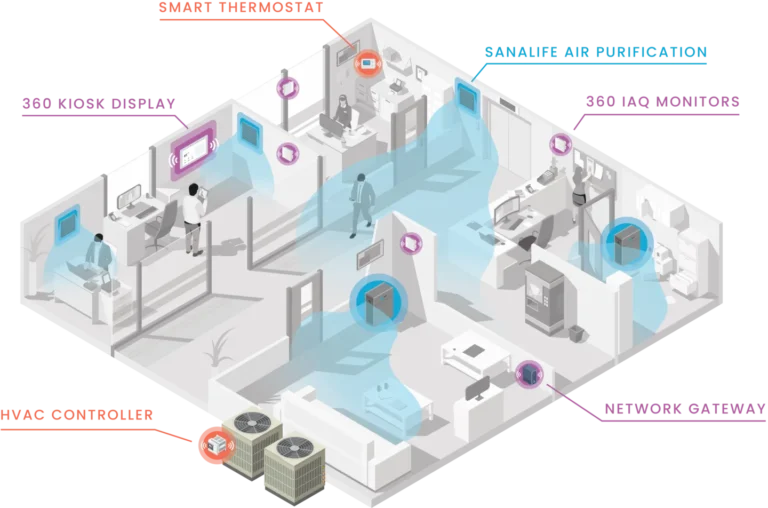Top 5 BMS Controllers for Small-to-Mid Commercial Buildings for 2026
Managing HVAC, lighting, and security in offices, schools, retail stores, clinics, and multifamily buildings requires the right Building Management System (BMS) controller. In this guide, we rank the Top 5 BMS controllers ideal for small-to-mid commercial buildings (both new construction and retrofits) using a 60-point scoring system. Each controller is evaluated across six criteria (1–10 points each): Protocol Support & Openness, Control Capability & Flexibility, Integration Ecosystem, User Interface & Remote Access, Deployment & Scalability, and Value for Small-to-Mid Commercial.
Each of the five controllers below includes technical highlights (protocols, I/O, programming tools, form factor, ideal building types), pros/cons, integration capabilities, and use-case recommendations. Proprietary platforms (like Johnson Controls Metasys, Siemens Desigo) and open-protocol Niagara-based options (like Tridium Niagara, Distech Eclypse, Honeywell CIPer) are both represented. Finally, see the comparison table and the buyer’s guide “🧭 Which BMS Controller Is Right for Your Small-to-Mid Commercial Project?” at the end for tailored advice.
🥇 Tridium Niagara (JACE & Niagara Edge Controllers)

Tridium’s Niagara Framework (exemplified by the JACE 8000 controller) is a vendor-agnostic platform for integrating diverse building systems over standard protocols. Score: 55/60 (Protocol Support & Openness: 10, Control Flexibility: 10, Integration Ecosystem: 10, UI & Remote Access: 8, Deployment & Scalability: 9, Value: 8)
Overview: The Tridium Niagara Framework is an open software platform, and Tridium’s JACE controllers (e.g. JACE 8000) and newer Niagara Edge devices are the hardware that runs Niagara. These controllers are essentially embedded IoT servers that unify multiple building systems into one tool. A single Niagara controller can talk to virtually any building equipment by supporting a huge range of protocols – from HVAC standards like BACnet (IP and MS/TP) and LonWorks to Modbus, KNX, M-Bus, OPC UA, SNMP, MQTT and more. The JACE 8000, for example, connects “multiple devices across various different protocols… such as Modbus, BACnet, SNMP, MQTT and many more”onesight.solutions. This unparalleled protocol support (via drivers) makes Niagara a top choice for open integration and earned a 10/10 in Protocol Support & Openness.
Control Capability: Niagara controllers are fully programmable and extremely flexible. They allow custom strategy programming via graphical wiresheet logic and support standardized control libraries. This means a skilled integrator can implement complex HVAC sequences, custom energy algorithms, or even IoT logic all in one box. The Niagara system provides integrated control, scheduling, alarming, trending, and analytics in every controllertridium.comonesight.solutions. Because Niagara is essentially a small server, each device can not only control equipment in real-time but also log historical data and run analytics. This high flexibility and power scores 10/10. The Niagara Edge 10 series even brings this power to smaller equipment-level controllers with 10 points of I/O, ideal for unitary control (rooftops, fan coils, heat pumps) in small facilitiestridium.comtridium.com.
Integration & Ecosystem: As a vendor-neutral platform, Niagara excels at integration – earning 10/10. It can integrate HVAC, lighting, metering, access control, and more into one unified system. Niagara’s open API (oBIX, REST, JSON) allows other software to interface with it, and it can aggregate data from legacy systems into modern dashboards. In a small commercial building, a single Niagara controller can act as a mini-BMS server: interfacing with thermostats, VAV controllers, lighting panels, security panels, and IoT sensors from different manufacturers, all into one web interface. For example, a Niagara JACE can connect simultaneously to BACnet/IP HVAC controllers, a Modbus power meter, and pull data from a REST API – all without additional gateways. This broad integration capability is why Niagara is often called the “Switzerland” of BAS.
User Interface & Remote Access: Niagara offers a web-based graphical UI (HTML5 in Niagara 4) accessible via any browser. Users get rich graphics, charts, and dashboards, albeit these often require an integrator to set up initiallyonesight.solutions. The interface is fully remote-accessible and can be secured with authentication and encryption. Niagara’s newer versions emphasize mobile-friendly design and even allow a controller to serve as a Wi-Fi access point for commissioning or local accessonesight.solutions. While powerful, the UI is highly customizable – which is both a strength and a weakness (it’s not as plug-and-play out of the box for end-users without some configuration). Still, it scores a solid 8/10 for a capable web UI and remote access. Technicians appreciate that Niagara’s Workbench software is the single tool to engineer everything and access any Niagara controller over IP.
Deployment & Scalability: Niagara-based solutions are scalable from one small building to enterprise portfolios. For a single small facility, one JACE or even a compact Edge controller can handle all building systems. As needs grow, multiple Niagara controllers can network together, overseen by a Niagara Supervisor (server software) for campus or multi-site managementtridium.comtridium.com. The hardware is modular and tool-less to install, with options to add IO modules or wireless transceiversonesight.solutions. Niagara controllers use standard 24VAC/VDC power and are DIN-rail or panel mount for easy retrofitonesight.solutions. On the downside, each Niagara device requires a software license (often limited by point count or device count), which can add cost as you scale up. However, the benefit is you often don’t need separate gateways or multiple vendor systems – one Niagara controller can do it all. With quick provisioning tools and batch deployment features, Niagara scores 9/10 for deployment. For example, Niagara Edge 10 is “cost-effective for small retail facilities and K-12 schools”tridium.comtridium.com, addressing sites that previously had no BAS.
Value for Small-to-Mid Buildings: Niagara’s value lies in its openness and consolidation. It can reduce total cost of ownership by integrating diverse equipment (avoiding vendor lock-in and enabling competitive bidding for expansion). For small buildings, a Niagara-based BMS means you aren’t tied to a single proprietary vendor for every subsystem. However, initial setup requires a knowledgeable integrator, and licensing costs can be significant for very small projects. Many independent controls contractors offer Niagara solutions, fostering competitive pricing. Overall, it scores 8/10 on value. Small commercial owners appreciate that Niagara solutions can often be serviced by many firms (due to the widespread Niagara community) rather than one manufacturer – increasing support options. The open distribution model and open protocol support allow Niagara systems to evolve with minimal frictionpages1.tridium.com.
Ideal Use Cases: Niagara controllers (JACE or similar) are best when you have multiple systems or brands to integrate. They shine in retrofits – e.g. tying together an existing HVAC unit controller, a lighting system, and new IoT sensors into one interface. Small office buildings, schools, or retail chains that want a standard BMS platform across all sites often choose Niagara for consistency. It’s also great for tech-savvy facility managers who want deep access to customize control logic or analytics. If your priority is maximum openness, protocol coverage, and integration flexibility, Tridium Niagara is the gold standard. Just ensure you have an integration partner to set it up, and factor in software license costs. Once deployed, Niagara will provide a unified, web-accessible BMS that can grow with your building. Official Product Site: Tridium Niagara Framework – JACE Controllers onesight.solutions.
Pros: Vendor-agnostic and extremely open; supports almost every BAS protocol (BACnet, Modbus, Lon, KNX, MQTT, etc.); highly flexible programming; single-tool engineering; strong multi-system integration (HVAC, lighting, energy, security)onesight.solutions; good web interface with HTML5 graphicsonesight.solutions; scalable from one controller to enterprise; large community of integrators.
Cons: Requires Niagara licensing and an integrator with Niagara expertise; user interface and graphics are not pre-packaged (must be configured for each project); initial cost can be higher than a small proprietary system if only basic HVAC control is needed; not tied to a single vendor (which can be a pro or con – support depends on the chosen integrator).
🥈 Johnson Controls Metasys (SNC/SNE & FAC Series)

Score: 53/60 (Protocol Support & Openness: 9, Control Flexibility: 10, Integration Ecosystem: 9, UI & Remote Access: 9, Deployment & Scalability: 9, Value: 7)
Overview: Johnson Controls Metasys is one of the most established building automation systems, widely used in commercial buildings of all sizes. Metasys is a full ecosystem encompassing supervisory Network Engines (newer models SNE/SNC) and field controllers (FAC, VMA series, etc.), plus the Metasys software platform. For small-to-mid buildings, Johnson offers scaled solutions (sometimes branded as Facility Explorer or Metasys Light) but fundamentally it’s the same technology. Metasys controllers are BACnet-native and Johnson has been a pioneer in adopting open protocols in otherwise proprietary systems. Modern Metasys controllers communicate over BACnet/IP and BACnet MS/TP, and Johnson has added support for BACnet/SC (Secure Connect) and even IoT protocols like MQTT in recent releases. They also support legacy integrations (Johnson’s N2 bus) and Modbus on their network engines. While Metasys is a closed ecosystem in terms of hardware/software, it scores 9/10 on Protocol Support for embracing BACnet and new standards (Metasys 12.0 introduced BACnet/SC and MQTT interoperability). In practice, a Johnson system can integrate third-party BACnet devices reasonably well, though not as many protocols as a Niagara-based system.
Control Capability: Johnson’s controllers are highly capable and freely programmable, earning 10/10. HVAC control is Johnson’s forte – their field equipment controllers (for AHUs, chillers, VAV boxes, etc.) come with rich function block libraries and configurable sequences. For example, their SNC series network control engines can perform both system-level control and equipment control with onboard I/Odocs.johnsoncontrols.com. Tuning options for PID loops, alarm logic, and scheduling are well-developed from decades of HVAC experience. Metasys programming uses graphical logic (previously in tools like HVACPro or CCT, now migrating to newer tools) that allow customizing control strategies. Johnson also provides many pre-engineered applications for common equipment, which is a plus for consistency. A small building with a few rooftop units and zone controllers can be efficiently programmed with Johnson’s standard apps or custom logic as needed. The control processing is robust and real-time, and the new generation controllers have faster processors for quick response. In short, anything from basic thermostatic control to complex sequencing with demand control ventilation and resets can be handled by Metasys controllers.
Integration Ecosystem: Metasys is designed as an integrated building management platform. It can tie together HVAC, lighting, security/access, and fire/life safety, especially if those systems are part of Johnson Controls’ product portfolio. Johnson offers everything from VRF AC units to lighting controls and access control, and Metasys can integrate these subsystems into one interface. For example, Metasys can monitor a Johnson access control system or lighting system alongside HVAC. Through BACnet, it can bring in third-party devices (e.g., a BACnet lighting panel or VFD). Metasys 12 added IoT integration via MQTT to exchange data with cloud platforms or analytics software. While Metasys doesn’t natively speak as many protocols as an open integrator (no native KNX/Lon, etc., without gateways), its strength is a unified platform: “Metasys’ intuitive design integrates HVAC and non-HVAC systems into one platform for maximum operator efficiency”. We score it 9/10 for Integration. It excels if you stick mainly to BACnet and Johnson’s own subsystems (which cover most needs in small buildings). For instance, in a school, Metasys might integrate the HVAC controls, lighting occupancy sensors, and even CCTV or intrusion alarms all under Metasys UI. If a third-party system isn’t BACnet, an additional interface or gateway may be required (or a Niagara device acting as a bridge).
User Interface & Remote Access: Johnson has significantly improved the Metasys user interface in recent versions. The older Java-based interface (SMP) has been replaced by the Metasys UI, a modern HTML5 web interface that is mobile-optimized. The Metasys UI provides graphical floor plans, equipment dashboards, alarms, trends, and scheduling in a clean, browser-based experience. Johnson highlights that new users can learn basic functions in minutes and that the UI reduces clicks by simplifying navigation. It’s also designed for mobile access, so facility managers can use tablets or phones on the go – an important factor for small building operators who might not sit in a control room. Secure remote access is supported (often via VPN or Johnson’s cloud offerings like OpenBlue). Additionally, Johnson’s BACnet Operator Workstation compliance means the UI can present standardized BACnet device info, and it now includes dashboards like the Cyber Health Dashboard for system security monitoring. We give UI & Remote Access 9/10. The interface is user-friendly and accessible anywhere, but one point shy of perfect because it’s still largely tied to Johnson’s software – customization or integrating non-JCI devices’ graphics might require additional work. Nonetheless, for most small buildings, the Metasys UI provides an excellent out-of-the-box experience for monitoring and control across systems.
Deployment & Scalability: Johnson earns 9/10 here. Metasys is very scalable – it’s running in everything from single-building small systems to some of the world’s largest campuses. For small-to-mid projects, Johnson offers right-sized hardware: e.g., an SNC series network control engine can act as a mini Building Controller with both supervisory functions and 28 points of onboard I/O for equipmentcochranesupply.comcochranesupply.com. This is great for a small building – one SNC can run a couple of air handlers and some I/O points, while also supervising a handful of additional BACnet controllers. Johnson’s SNE series network engines (without I/O) can supervise dozens of field controllers, suitable if you have multiple equipment controllers in a mid-size building. The system supports multiple communication buses (IP, MS/TP field bus, plus legacy N2 or current FC/SA bus for unitary controllers) so it’s retrofit-friendly – e.g., you can drop an SNC into an older Metasys site and still talk to older N2 devices as well as new BACnet IP devices. Commissioning tools (Launcher, SCT, etc.) are robust, though they require training/certification to use effectively. Johnson also has a large network of authorized contractors, meaning even in smaller markets you can find support for installing and servicing Metasys – a plus for deployment in terms of available expertise. Small downside: the proprietary nature means you typically rely on Johnson or its partners for programming and changes (the tools aren’t open to end-users without training). But overall, for a given building size, Johnson has a well-matched controller (VAV box controllers, zone thermostats, unitary controllers, plant controllers, etc.), and the system can grow as the building expands. Metasys also supports multi-site cloud connectivity via Johnson’s OpenBlue cloud platform, which can overlay portfolio analytics on multiple Metasys sites. In summary, it’s a scalable solution that can be tailored to a small building but not feel like overkill.
Value for Small-to-Mid Commercial: We score Johnson Metasys 7/10 on value. There’s no question Metasys is a premium solution – Johnson Controls is known for quality but also a higher price point. For small buildings with tight budgets, Metasys might be one of the more expensive options upfront (controllers, servers, and software licensing for Metasys ADX/OAS if a dedicated server is needed). However, you are paying for a proven system with a long lifecycle, strong support, and continuous improvements. The training and proprietary tools mean building staff often rely on JCI or authorized dealers for changes, which can add to ongoing costs. On the other hand, Johnson’s widespread presence means competition among JCI branch, affiliates, and even some independent controls companies (via the Facility Explorer line) can help keep costs reasonable. Also, Johnson often provides turnkey solutions including installation, support, and even HVAC equipment integration, which can be valuable for owners who want one accountable party. For small buildings, Johnson sometimes packages controls with equipment deals (for example, including Metasys controls with new Johnson HVAC units), which can improve value. Considering total cost of ownership, Metasys systems tend to be reliable and secure (now with FIPS 140-2 Level 1 security compliance), which can save money in downtime or cyber issues. All told, if budget allows, Metasys brings enterprise-grade capability to even a light commercial facility – you get what you pay for, but it may not be the cheapest route.
Ideal Use Cases: Metasys is an excellent choice if you already have Johnson Controls equipment or systems or if you desire an end-to-end solution with professional support. Many K–12 schools and small office buildings choose Metasys because district or corporate standards mandate it (and it’s easier to get service contracts through JCI). If your building might expand or tie into a larger campus later, Metasys ensures compatibility and scalability. It’s also suitable when security and IT integration are priorities – Johnson works closely with IT standards (BACnet/SC, secure credential management) and can satisfy stringent facility requirements. For retrofits, if a building already has some Johnson system (even old N2 controllers), upgrading to the latest Metasys allows reusing some wiring or gradually migrating devices. However, if budget is the top concern and the project is very small/simple (like controlling just a couple of rooftop units), a simpler or more open solution might be more cost-effective. In summary, choose Metasys for a full-featured, integrated BAS with broad device lineup and professional support, and when you value a unified platform for HVAC, security, and beyond. Official Site: Johnson Controls Metasys BAS.
Pros: Time-tested reliability; strong HVAC control library and performance; integrates multiple building systems (especially Johnson’s own security, fire, HVAC, lighting) into one platform; modern web/mobile user interface that’s easy to navigate; supports BACnet/IP, BACnet MS/TP, and even new BACnet Secure Connect and MQTT for IoT; scalable hardware from VAV box controllers up to enterprise engines; large support network (JCI branches and partners worldwide).
Cons: Higher upfront cost and potentially higher lifecycle costs (proprietary software and service contracts); less open to DIY or third-party integration beyond BACnet standard (limited native support for protocols like KNX, etc., without gateways); end-users typically can’t program the system without training/credentials; vendor lock-in risk – you rely on Johnson for expansions and upgrades (though BACnet openness mitigates this somewhat); programming tools are powerful but complex, meaning small changes often require a contractor visit.
🥉 Distech Controls ECLYPSE (IP Controllers with Niagara & ENVYSION)

Score: 52/60 (Protocol Support & Openness: 9, Control Flexibility: 9, Integration Ecosystem: 9, UI & Remote Access: 8, Deployment & Scalability: 9, Value: 8)
Overview: Distech Controls’ ECLYPSE series is a line of advanced BMS controllers that are open-protocol and IoT-friendly, making them a top choice for small and mid-sized buildings aiming for modern connectivity. Distech (a subsidiary of Acuity Brands) has built the ECLYPSE platform around BACnet/IP networking and an embedded web server, with options to run the Niagara Framework or use Distech’s own ENVYSION graphics environment. The result is a controller ecosystem that speaks multiple languages and can serve as its own mini-BMS. ECLYPSE controllers are natively BACnet/IP devices (and also support BACnet MS/TP for field buses), and they go beyond that with built-in support for MQTT, Modbus (RTU & TCP), and even M-Bus for meter integration. In fact, a typical ECLYPSE controller supports “different communication protocols such as BACnet MS/TP, BACnet/SC, BACnet/IP, MQTT, Modbus RTU, Modbus TCP, and M-Bus” – an impressively wide array without needing external gateways. This openness earns 9/10 (only slightly shy of Niagara’s level, as protocols like KNX or LonWorks would require additional drivers). The controllers also implement BACnet Secure Connect (BACnet/SC) for secure IP communication, staying on the cutting edge of protocol security.
Control Capability: Distech’s controllers are fully programmable and on par with other high-end DDC controllers. They use a programmable block approach via their EC-gfxProgram or can be programmed within Niagara (if running the Niagara firmware version). Thus, they score 9/10 in Control Flexibility. The ECLYPSE line ranges from small unitary controllers to large plant controllers (e.g., ECY-PTU series for rooftop units or fan coils, ECY-PS24 for air handlers, and ECY-S1000 for system plants). Each has a mix of onboard I/O (for example, an ECY-203 has 14 points of I/O), and I/O expansion modules can be added to larger models. Engineers can create custom logic or use Distech’s pre-engineered applications for HVAC equipment. One notable aspect is Allure series communicating room sensors and Smart Room Control feature, which allow a single controller to manage an office zone’s HVAC, lighting, and shades with integrated algorithms – a bonus for flexibility and energy efficiencycochranesupply.comcochranesupply.com. Distech also leverages its parent company’s lighting expertise: their controllers can integrate with Acuity’s nLight lighting control system, providing out-of-the-box lighting control integration alongside HVAC. Overall, you can achieve complex sequences, and the controllers have fast processing to handle IoT tasks (some models even host Docker containers for AI or analytics – e.g., the Eclypse APEX). The only reason it’s not a 10 is that Niagara-based competitors offer essentially similar flexibility; Distech is right up there.
Integration Ecosystem: Integration is a strong suit for ECLYPSE. Distech deliberately positioned these controllers as “Connected IP and Wi-Fi product series with built-in RESTful API, providing an all-encompassing solution for system & building automation control”. This means each controller not only speaks building protocols but also can exchange data with web services and IoT devices via a REST API. For small buildings, this is powerful: e.g., the controller could push data to a cloud service or accept commands from an occupant mobile app (with appropriate middleware). ECLYPSE controllers natively integrate HVAC and can supervise other devices (they can act as BACnet supervisors for a subnet of MS/TP devices, and as Modbus masters for some Modbus devicescochranesupply.com). The integration with lighting (especially Acuity’s ecosystem) and occupancy sensors is a big plus in commercial spaces – for instance, one ECLYPSE can use occupancy data from a networked lighting system to adjust HVAC settings, all through BACnet/IP. The Niagara compatibility (Distech offers EC-Net, a rebranded Niagara, and some models can run full Niagara stations) means if you need more, you can treat a Distech controller like a Niagara JACE, integrating third-party systems via Niagara drivers. We give Integration Ecosystem 9/10. The only minor gap might be in direct integrations outside the common protocols (e.g., if you had a proprietary security system, you’d still need a gateway or Niagara driver). But for most use cases – HVAC, lighting, IoT sensors, energy metering – ECLYPSE has you covered. They even advertise easy integration to enterprise apps and analytics thanks to tagging (following Project Haystack semantics for data).
User Interface & Remote Access: Distech ECLYPSE controllers come with embedded web servers and an interface called ENVYSION, which allows web-based graphics, schedules, trends, and alarms hosted right on the controller. This means for a small building, you don’t need a separate software server – any web browser can connect to the controller’s IP address and you’ll get a full HTML5 BMS interface. The ENVYSION environment is customizable (users can create floorplan graphics, equipment dashboards, etc.) and it’s built with responsiveness for tablets or PCs. The controllers also support a mobile app for technician-level configuration (the Eclypse Commissioning App for Wi-Fi connectivity in the field, using the controller’s wireless access point mode). The Wi-Fi capability is noteworthy: many ECLYPSE models can create a Wi-Fi hotspot for direct access or join a Wi-Fi network, which is fantastic for retrofits where pulling new Ethernet cables is tough. It makes commissioning and even normal use more convenient (facility staff could check the system on a tablet via Wi-Fi). We score UI & Remote 8/10. The interface is good and built-in, but it may not be as feature-rich or polished as larger BMS workstations – for instance, historical data storage might be limited by controller memory, and complex analytic dashboards would need Niagara or external software. However, for typical small-building needs (adjust setpoints, view trends, acknowledge alarms remotely), it’s very well equipped. Also, remote access is straightforward – the controller is IP-connected, so with proper network setup or VPN, you can access it offsite. Many small building owners appreciate not having to maintain a separate server PC for the BMS – the controller is the server.
Deployment & Scalability: We give Distech a 9/10 here. The hardware design of ECLYPSE is very installer-friendly: compact DIN-rail units that often include modular removable connectors and an innovative clamshell design for adding extension modules. The controllers can be powered by 24VAC/VDC (common in HVAC) or even PoE on some models, reducing wiring complexity. Flexible networking is a hallmark – e.g., an ECY controller typically has dual Ethernet ports plus a dedicated Aux port, allowing daisy-chaining or network segregation for IP devices. Daisy-chaining IP controllers can simplify retrofit jobs (less new switch infrastructure). Some controllers, like ECY-PTU series, have optional built-in displays for local interface (great for mounting on an equipment panel for local overrides). Commissioning is eased by Distech’s software and the ability to use NFC or Bluetooth on some room devices to configure without powering up. Scalability: you can start with one controller and later integrate multiple into a larger system using EC-Net (Niagara Supervisor) if needed. Distech’s controllers can operate standalone or networked under a supervisor. They even provide a “Facilities” cloud platform (Atrius) to manage multiple sites and push updates. Because ECLYPSE is newer (launched mid-2010s) and designed with IP and IoT in mind, they really fit nicely in both new and retrofit scenarios. Example: in a building with existing BACnet MS/TP VAV boxes, you could use an ECLYPSE as the new headend – it has an RS-485 port to speak MS/TP and bring those into an IP world. Or in a new build, you might do a full IP deployment (each controller on Ethernet or Wi-Fi) which can lower wiring costs and improve speed. The reason it’s not 10 is simply that managing a very large network of these might eventually require a Niagara Supervisor or some external management to aggregate data – but that’s beyond “small-to-mid” scale anyway.
Value for Small-to-Mid Commercial: Distech ECLYPSE controllers offer strong value (8/10) for this segment. Being IP-based and programmable, they provide enterprise-grade capability often at a mid-market price point. They typically come license-free for the embedded features (you only pay license if you add Niagara functionality or for certain advanced options), which means no recurring software fees just to use the web interface or BACnet capabilities. For many small buildings, one ECLYPSE can replace a separate BMS front-end and multiple controllers, saving hardware and integration costs. Also, because they embrace open standards, owners are not locked into a single service provider – many integrators can work on Distech systems, driving competitive maintenance pricing. The backing by Acuity Brands suggests long-term support and integration with other building tech (like lighting), adding to ROI if you leverage those synergies. Training for contractors is readily available, but from an end-user perspective, some initial configuration cost is there (as with any system). In a retrofit, ECLYPSE might let you reuse more existing components (thanks to multi-protocol support) and upgrade at your pace. Overall, for the feature set you get, Distech’s solution is seen as cost-effective. It strikes a nice balance between fully open DIY solutions and big OEM solutions – you get openness with a polished product. It doesn’t score higher mainly because if you compare to very low-cost proprietary thermostats or small “mini-BMS” kits, Distech is still a professional system (priced accordingly). But in this Top 5 group, it holds its own as a high-value choice.
Ideal Use Cases: Distech ECLYPSE is ideal if you want a cutting-edge IP BAS that can grow with technology. It’s great for office buildings, retail, schools, or mixed-use properties where integrating HVAC with lighting and occupancy will yield energy savings. If you have an IT-friendly environment (maybe the facility has PoE or structured cabling in place), deploying ECLYPSE IP controllers is very straightforward. It’s also an excellent choice for retrofitting older systems gradually: you can install an ECLYPSE controller to start handling scheduling and monitoring of an older BACnet system, then replace field units over time. Facilities teams that are interested in analytics and IoT will appreciate the REST API and MQTT capabilities – for example, you could connect the BAS data to cloud analytics without needing a separate gateway. Distech’s hardware might also appeal to those who have space constraints (small mechanical rooms or rooftop units with little panel space) due to the compact form factor and possible Wi-Fi connectivity (no Ethernet drop needed). If your project values open standards but also wants a turnkey product feel, ECLYPSE hits the mark. Additionally, in multi-tenant buildings or schools, the embedded web interface can be securely partitioned or accessed by authorized staff without installing any software, which is convenient. One more niche: because of the Allure sensor and room control integration, ECLYPSE is great for projects targeting high occupant comfort and LEED points (demand control by occupancy, etc.). Official Site: Distech Controls ECLYPSE Platform.
Pros: Modern IP-based controllers with native Wi-Fi and RESTful API; supports BACnet/IP, BACnet/SC, MS/TP, Modbus, MQTT, and more out of the box; embedded web server (ENVYSION) allows full monitoring & control without external software; Niagara Framework compatible (can run Niagara or be supervised by Niagara) for extensibility; sleek hardware design, modular and retrofit-friendly (dual Ethernet ports, optional displays, etc.); strong integration with lighting and IoT (Acuity nLight, occupancy sensors); widely supported by many system integrators; no recurring software fees for basic functionality.
Cons: Fewer brand-specific local support channels compared to giants (though this is mitigated by many independent Niagara integrators being familiar with Distech); the embedded UI, while good, is not as comprehensive as a dedicated front-end in very large systems (historical data storage and complex analytics may need external solutions); initial setup of graphics and logic still requires a knowledgeable integrator (though not more so than others); if full Niagara station running is needed, there may be additional licensing – plan accordingly; as a newer platform, some very old legacy protocols (like proprietary fire systems) might not integrate without Niagara or gateways.
4️⃣ Siemens Desigo PXC Controllers (PXC4/PXC5 for Small Buildings)
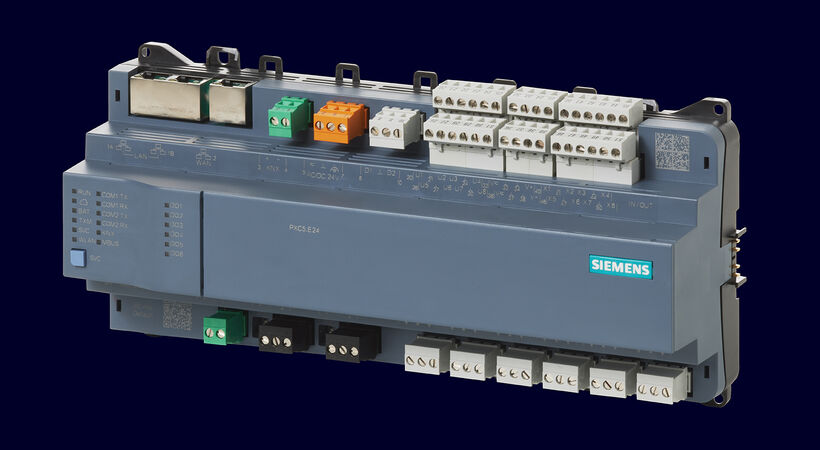
Score: 51/60 (Protocol Support & Openness: 8, Control Flexibility: 9, Integration Ecosystem: 9, UI & Remote Access: 8, Deployment & Scalability: 9, Value: 8)
Overview: Siemens Desigo PXC controllers are Siemens’ latest generation of building automation controllers, designed to be “open by design” and to cover a range from small to large buildings. Launched around 2020, the PXC4 and PXC5 controllers bring Siemens into the modern open-protocol era (replacing older proprietary Apogee PXC models). These controllers are native BACnet devices (B-BC compliant) and support additional open protocols like Modbus without extra hardwareassets.new.siemens.com. Siemens emphasizes that no additional gateways are needed to integrate third-party devices – the new Desigo line supports BACnet/IP, BACnet MS/TP, Modbus TCP/IP & RTU natively, and is ready for BACnet Secure Connect (for secure IP comm)assets.new.siemens.com. They even mention easy access to KNX integration through separate gateways if needed, and wireless connectivity (WLAN) for local access. We give Protocol Support an 8/10: it’s very good (BACnet and Modbus cover most needs), but not as extensive as systems like Niagara for less common protocols. Still, this is a big step – “open by design for integration of different protocols and devices with no need for additional hardware or software”, according to Siemens’ launch release, indicating a philosophy of openness that was not always present in older generations.
Control Capability: The Desigo PXC controllers are fully programmable using Siemens’ new ABT (Advanced Building Toolkit) Engineering Framework, which provides graphical function block programming. They come with rich libraries for HVAC control and can handle complex logic (alarming, trending, totalization, etc.) at the controller level. PXC4 models are focused on plant control (HVAC equipment like AHUs, boilers, etc.) with onboard I/O (e.g., 16 IO on PXC4.E16 models), while PXC5 is a “system controller” intended for supervisory tasks (scheduling, integration, global logic) and can connect and manage multiple field controllers. Together, they give a small building both local control and system-level coordination. Siemens has always had strong HVAC algorithms (from their Apogee heritage), and now it’s packaged in a more flexible tool. Given that PXC controllers can cover standard PID control, advanced energy management routines, and even some high-level integration logic, we score Control Flexibility 9/10. One cool feature: the license-free programming tool with lots of pre-configured blocks means engineers can implement sequences faster, which reduces errors and commissioning time. For example, instead of writing logic from scratch, an engineer can use stock templates for VAV control or pump lead-lag, then tweak as needed. The controllers also support onboard trending and alarm handling to maintain performance data locally. It’s near top marks, just recognizing that truly custom code or script-based logic (if someone needed that) isn’t the typical route here (it’s all graphical function blocks, which is fine for 99% of use cases).
Integration Ecosystem: Siemens clearly intended the PXC4/PXC5 to integrate with third-party systems more easily than their previous offerings. We score this 9/10. With direct Modbus capability, a PXC can, for instance, poll a Modbus energy meter or control a Modbus boiler without an external gatewayassets.new.siemens.com. Also, because it’s BACnet/IP, integrating any BACnet device (lighting controllers, VFDs, etc.) is straightforward. The PXC5 is specifically noted as an integration controller – it can route alarms, handle system-wide schedules, and link multiple devices together. Desigo PXC also ties into Siemens Desigo CC or Desigo Optic (the front-end software) seamlessly. Desigo Optic is actually a variant of J2 Innovations’ FIN Framework (Siemens acquired J2), which means the controllers can be part of a very open HTML5-based building management interface if used. However, for a small site, a full Desigo CC/Optic might be overkill – here’s where Siemens has embedded web servers on the controllers as well. The press info mentions wireless access and remote cloud connection, suggesting that via Desigo Optic or cloud, multiple small sites can be managed remotely. The PXC controllers focus on HVAC integration primarily (lighting and security integration would typically be via BACnet or other open interfaces – Siemens doesn’t make lighting, but they do integrate with KNX lighting in Europe often, which can be done via a gateway). The controllers are also part of Siemens’ broader Smart Infrastructure ecosystem – they can feed data to cloud analytics (like Siemens Navigator) if implemented. In practical small building terms: a PXC4 could run your HVAC and also pull in data from say, a Modbus electric meter and a BACnet lighting panel, enabling coordinated control (e.g., reducing HVAC when lights off in zones). Add to that, Siemens includes standard protocol drivers at no extra cost – which is a value aspect too. Overall integration capabilities are robust, bridging traditional BAS and IoT.
User Interface & Remote Access: Out-of-the-box, a PXC controller can be accessed and configured through Siemens’ ABT Site tool or the web interface (embedded). The press release highlights “wireless access to controllers” – in practice, the PXC controllers have a Wi-Fi service port for technician use on-site via a mobile app called ABT Go. This means a technician can stand near the unit, connect wirelessly, and commission or troubleshoot on a smartphone, which is great for speeding up deployment. For the end-user UI, small systems might rely on Desigo Control Point panels or the embedded web server for basic monitoring (Siemens offers touch panel interfaces and a lightweight web server for small systems). For a richer UI, Desigo Optic (FIN) can be used on a server/PC to create graphics and a unified UI for multiple controllers. We score 8/10 here. The capabilities (remote connect, wireless, cloud) are strong, but the fully polished user experience may depend on adding Desigo front-end software. On the plus side, Siemens touts that their tools “allow remote engineering, operation and monitoring at any time” – basically, you can log into the controller from anywhere (with proper security) to adjust and monitor, which is essential for supporting customers remotely. They also note secure connectivity and encrypted communication with signed firmware, certificates, etc., to satisfy IT departments. In summary, day-to-day users like school facility managers can use a simplified UI (maybe web pages served by the controller or a small tablet interface), while advanced users or technicians use the ABT tools or Desigo interface. It’s a solid setup but not quite as plug-and-play intuitive for end-users as something like Johnson’s Metasys UI – hence 8/10.
Deployment & Scalability: We give a high 9/10. Siemens designed these controllers to speed up installation and engineering, knowing labor cost is big. The Desigo Engineering Framework (including HIT Portal for planning, ABT Site for programming) is license-free and loaded with templates, which reduces commissioning time. Reports from the field suggest improvement in commissioning efficiency (common routines are easier to implement). Hardware-wise, the PXC4 comes in compact form (16 onboard I/O standard, expandable to 40 with TX-I/O modules), which is ideal for small retrofits – you can often re-use an existing field panel box and just swap the old board for a PXC4 due to its small footprint and modular I/O. The PXC5 has no onboard I/O (it’s more like a small automation server) but can manage dozens of BACnet devices – so one PXC5 could coordinate an entire small building with multiple smaller field controllers or thermostats. They scale up too: Siemens also offers PXC7 for large plants (though that’s beyond small-building scope). The controllers support BACnet/SC for modern IP security, ensuring longevity and IT acceptance. The inclusion of wireless (WLAN) access and even an option for LTE cellular connectivity on some variants means remote sites can be connected without full IT infrastructure (useful for small buildings like telecom shelters or standalone retail where you might want a direct cloud link). The durability and specs are industrial grade, and they use a Linux-based OS for reliability. Migration/retrofit ease is noteworthy: if a building had Siemens Apogee (proprietary), Siemens provides migration paths to swap in these new controllers and bring everything to BACnet without ripping out all field devices (some existing field devices can be networked in). That’s a big deployment plus for schools/campuses upgrading from legacy Siemens. The only reason it’s not 10 is that this product line is still relatively new, and adoption ramp-up means not every integrator is familiar with it yet – deployment goes fastest with Siemens-trained techs, which typically means using Siemens or an approved partner (some learning curve if trying to do in-house). But from a product standpoint, it’s built to deploy quickly and scale as needed.
Value for Small-to-Mid Commercial: Value is solid at 8/10. Siemens historically was seen as a high-end, high-cost option, but with Desigo PXC they aimed to reduce total project cost by saving engineering time (license-free tools, templates) and providing more functionality per controller (integration without extra gateways, etc.). For a small building, you might only need one or two controllers with no separate server – that’s a cost reduction from older architectures. Also, since the tool is free, owners aren’t forced into a software maintenance fee just to have the programming tool (contrast with older Siemens where software licensing was pricey). The controllers themselves are competitively priced for their IO count and capabilities, though likely still a premium over budget-tier brands. If you consider longevity, Siemens products have long lifecycles and strong support – the PXC line will be supported for many years, and firmware updates (like enabling BACnet/SC) are provided to keep them current. Additionally, the ability to integrate other systems without buying gateways means you save money on those components. It’s also worth noting that if you already have Siemens infrastructure (like perhaps a Siemens fire alarm or older BAS), staying with Siemens for the BAS can leverage existing service contracts or expertise on site, which can be cost-effective in the big picture. On the flip side, if you don’t use any advanced integration and just need basic HVAC control, Siemens might still come in a bit pricier than some simpler solutions because you’re paying for capability you might not fully use. But for most small commercial projects looking for a robust, cyber-secure, and open solution, Desigo PXC offers great value—especially when you avoid add-on costs for software licenses that some competitors require.
Ideal Use Cases: The Siemens Desigo PXC controllers are a perfect fit for small commercial buildings that require professional HVAC control and want openness. For example, an elementary school or a medical clinic could use a couple of PXC4 controllers to handle all the air handlers and room controls, with a PXC5 to integrate scheduling and potentially tie into district-wide supervisory software. If you’re an owner who had reservations about proprietary systems, Siemens wants to alleviate that by showing their new controllers play nicely with others – so it’s great if you have a mix of equipment brands (as long as they speak BACnet or Modbus). These controllers are also ideal for projects that emphasize IT security and corporate standards compliance; Siemens baked in certificate management, encrypted comms, and rigorous testing (the devices are prepared for BACnet/SC and have signed firmware to prevent tampering). So, banks, government facilities, or any building where cybersecurity is key will find these acceptable to IT departments. Another scenario: if you plan to integrate to a building management cloud or analytics platform, the PXC can publish data through standard protocols and even has capability for direct cloud connection – making IoT strategies easier. They’re also suited if you anticipate expansion – say today it’s a small building, but next year an extension is added – you can simply add more PXC controllers and they’ll work in concert, since they share the same platform for small or large sites. Finally, consider Siemens if you value their global support – for multi-site companies, knowing that Siemens (like Johnson) has branches everywhere in the U.S. means you can get local support as you replicate systems. Official Site: Siemens Desigo PXC Controllers.
Pros: Truly open design from a traditionally proprietary player – BACnet and Modbus supported natively on all modelsassets.new.siemens.com; ready for BACnet/SC and IT security standards; wireless access (Wi-Fi) and remote cloud connectivity for easy commissioning and monitoring; license-free engineering tool with lots of pre-built logic blocks speeds up deployment; flexible hardware (expandable I/O, mix-and-match controllers for different sizes); strong Siemens HVAC control algorithms and reliability; integrates with Siemens’ Desigo CC/Optic front-ends or works standalone for smaller jobs; long-term support from a major OEM.
Cons: Newer platform – fewer third-party integrators have deep experience with it compared to Niagara or older Siemens systems (training needed); while open protocol-wise, you still often rely on Siemens or authorized partners for configuration and support, which can limit competitive servicing (though less so than in the past because of BACnet openness); the full feature set (like advanced graphics) may require adding Desigo Optic or CC software, which is an extra cost/complexity for small sites; hardware cost is moderate to high (Siemens quality, but not bargain basement); the system is as good as its programming – you must utilize the advanced features to reap benefits (if someone treats it like a simple stat, then it’s overkill); integration with niche systems (like a particular API or cloud service) might not be as straightforward without using an IoT gateway or the Desigo Optic’s capabilities.
5️⃣ Honeywell CIPer Controllers (CIPer Model 30 & 50 – Niagara Edge Line)

Score: 50/60 (Protocol Support & Openness: 9, Control Flexibility: 9, Integration Ecosystem: 9, UI & Remote Access: 8, Deployment & Scalability: 8, Value: 7)
Overview: Honeywell’s CIPer™ controllers are a family of IP-based, Niagara 4 Framework controllers that bring the power of Niagara to the edge devices. The CIPer Model 30 and Model 50 are the flagship offerings in this line, targeted at unitary/zone control (CIPer 30) and plant/system control (CIPer 50). These controllers are fully programmable and BACnet/IP native, with the unique twist that they include built-in networking features uncommon in typical controllers. For example, the CIPer Model 30 includes a 4-port gigabit Ethernet switch on board, allowing it to daisy-chain IP devices or create ring networks without separate switches – a cost saver for retrofit and an enabler for IP controls in small sites. They communicate over standard IP (using Niagara’s Fox protocol for programming and communications) and “BACnet IP protocols” simultaneously. CIPer devices also speak Modbus (TCP and RTU) and other protocols by virtue of running Niagara – effectively, they can support any Niagara driver. In CIPer 50’s case, the spec even lists LonWorks capability, meaning it can integrate older Lon devices as well. This broad protocol support yields 9/10 (it would be 10 if not for a small limitation: the CIPer 30’s initial version did not have an MS/TP port, requiring an external router for BACnet MS/TP integration. The newer CIPer 50 adds MS/TP ports, addressing this gap). Overall, CIPer is essentially a Niagara controller in Honeywell hardware, so it’s quite open and integration-friendly.
Control Capability: Because CIPer controllers run Niagara 4 at their core, they inherit Niagara’s 100% programmable control capability. We score this 9/10. They can run custom wiresheet logic, schedules, alarms – anything you’d do in a JACE supervisor, but at the field level. For instance, a CIPer 30 placed on a rooftop unit can directly control that unit’s I/O and at the same time manage data from other IP devices. The CIPer 50, with larger capacity (support for up to 2,500 points and 5 field device integrations), can act as a mini-BMS server while also handling local control of equipment (it has 26 onboard I/O points for hardwired sensors/actuators). These controllers are also programmable via Niagara Workbench, meaning the programming experience is consistent for those familiar with Niagara. With Niagara, you get advanced control features like tag-based control strategies, BX lexicon, and even scripting if needed (Niagara supports some Python via plugins). CIPer controllers also come with Honeywell’s ready-to-use templates and the full Niagara wiresheet programming environment. The reason it’s not a full 10 is again slight nuance: the CIPer 30 originally couldn’t directly host MSTP devices (limiting certain control network architectures), though that’s less of a “logic” issue and more of an integration issue. In practice, any sequence or strategy you can conceive can run on a CIPer. Honeywell positions the CIPer 30 as ideal for VAVs, unitary controllers, and small plants, and the CIPer 50 for larger AHUs and central plant controllers – covering the spectrum of small building equipment.
Integration Ecosystem: CIPer controllers shine in integration as well, earning 9/10. They effectively merge Niagara supervisor capabilities with field controller capabilities. For example, a single CIPer 50 can “supervise up to 5 field devices (100 points)” in addition to its own I/O control. This means in a small building, one CIPer can not only control the main HVAC plant but also pull in data from, say, smart electricity meters (Modbus), a few BACnet thermostats, and maybe an SNMP-based UPS system – all at once. The CIPer 30 had a niche claim to fame: Honeywell touted it as “the fastest controller on the market” with gigabit networking and that it could connect IP peripheral devices like cameras and utility meters directly. In a retail store scenario, a CIPer 30 could integrate the HVAC with an IP camera system to do occupancy-based adjustments, for instance. Both CIPer 30 and 50 support Niagara network (Fox) communications, which means multiple CIPers can network together and share data seamlessly (creating a web of controllers that sync trends and schedules). They also include embedded analytics and tagging (Haystack) to make integration with analytics platforms easier. The CIPer line is part of Honeywell’s WEBs BMS family, so they integrate natively with Honeywell’s broader BMS (which is basically Niagara-based too). One slight limitation: CIPer 30 didn’t have a direct MSTP port, so integrating legacy MSTP devices needed a BACnet router (as noted), but CIPer 50 has MSTP, solving that for plant controllers. And if LonWorks is needed, CIPer 50 lists it (likely via an optional interface). Essentially, CIPer controllers can integrate HVAC, lighting (if BACnet or Modbus), meters, IoT sensors (via MQTT or APIs using Niagara drivers), and security systems (via SNMP or APIs) all in one. That breadth is what Niagara is known for, delivered at the controller level.
User Interface & Remote Access: CIPer controllers use the standard Niagara web UI for configuration and monitoring. So, when you connect to a CIPer, you get a similar Web Supervisor-like interface where you can navigate graphics, histories, and schedules if they’re set up. They also work with Honeywell’s NIAGARA Web Supervisor (WEBs-N4) or can be standalone with their own web server. The CIPer 30/50 themselves do not have a fancy new UI layer beyond Niagara, but Niagara 4’s HTML5 interface is quite capable. For instance, you can serve custom graphics from a CIPer – Honeywell often provides graphical templates for AHUs/VAVs that can reside on the controllers. The CIPer 50 also features an optional LCD display with keypad for local operation, which is unique: a field tech or building operator can directly read values or override points on the device without a laptop. This is great for boiler rooms or mechanical rooms where a quick glance at the controller’s screen shows temperatures or alarm statuses. Mobile access would be via the Niagara mobile app or browser – not a dedicated Honeywell app solely for CIPer, which is fine. We give 8/10 for UI & Remote. It’s solid because Niagara’s web UI covers most needs (graphics, schedules, alarm console, etc.), but it can require custom work to make it friendly for all users (Niagara doesn’t automatically generate end-user graphics – someone configures it). Honeywell does have Ready2Serve packages of pre-built graphics for typical systems to expedite this. Remote connectivity is straightforward – these are IP devices, so secure remote access can be done via VPN or Honeywell’s cloud if employed. Another plus: the Niagara UI on CIPer supports user-based roles and authentication, so you can safely allow, say, a school principal to view temperatures without risk, while contractors have full edit rights. Summing up: CIPer inherits Niagara’s UI strengths (and a bit of its complexity), with the bonus of CIPer 50’s local screen.
Deployment & Scalability: We score this 8/10. Deployment of CIPer controllers is conceptually simple: it’s like deploying a mini-server with IO in the field. The CIPer 30 is DIN-rail mount, small footprint, making it easy to fit in unitary equipment enclosures. Its 4-port switch with Rapid Spanning Tree Protocol means you can wire controllers in a loop and they’ll form a network ring – up to 40 controllers in a redundant ring – improving resilience (if one cable is cut, comm still flows). That’s a high-end feature rare in small building controls. CIPer 50 is a bit larger (to accommodate more IO and a display), but still compact for panel mounting. Commissioning is via Niagara Workbench like any Niagara device – technicians familiar with Niagara can bring these online quickly. Scalability: for a single small building, you might only need one or a few CIPers. They can also scale multi-site by connecting to a Niagara Supervisor or Honeywell’s cloud offerings (e.g., Honeywell Forge or WEBs Enterprise). There is a slight learning curve if an HVAC tech hasn’t used Niagara before – but many have these days, and Honeywell provides training. On the hardware side, CIPer 30 had a notable deployment constraint: because it lacked MSTP, if you had many MSTP field devices (like VAV controllers) in a retrofit, you needed to add a BASrouter or use Honeywell’s IP controllers for each VAV – something to plan for. CIPer 50, introduced later, addresses that by including two RS-485 ports and even a Lon port. So a single CIPer 50 could directly replace an old building controller and tie in MSTP device networks. The Niagara licensing on CIPers is sized for smaller deployments (e.g., CIPer 30 license covers 150 points and 3 devices typically), which fits small buildings. If you exceed that, you might need to jump to CIPer 50 or a Supervisor. In terms of retrofit ease, CIPers are great if you already have any Niagara system – you can slot these in and use your existing Niagara database. Honeywell’s approach with CIPer is essentially bringing an “Edge Controller” to the market, akin to Tridium’s Edge 10, but with Honeywell-specific support. One con might be that because it’s a powerful device, it’s a bit pricier and heavier in setup than say a simple programmable thermostat – so for very small jobs it might be overkill. But the flip side is one CIPer can do the job of multiple smaller controllers plus an integration gateway, simplifying the overall deployment. We dock a couple points mainly due to the CIPer 30’s initial limitations and the need to ensure Niagara knowledge for setup.
Value for Small-to-Mid Commercial: We give a 7/10 on value. If used to its potential, a CIPer controller can reduce costs by consolidating devices – e.g., no need for a separate JACE + field controller, because CIPer is both. For a moderate price of one device, you get control, integration, and web serving. Honeywell markets CIPer as “fully scalable for current and future needs”, meaning you can invest in a robust controller now and it won’t outgrow the facility as quickly. Additionally, it’s Niagara-based but Honeywell-supported, which for some customers is a comfortable middle ground: an open system with the backing of a major manufacturer’s support network. In small commercial projects, that support can translate to fewer headaches (Honeywell has distribution through contractors like Stromquist, Cochrane, etc., and they train many integrators on WEBs). On the cost side, the Niagara licensing per controller does add to cost – each CIPer comes with a Niagara license limiting device/point count, and larger licenses cost more. For example, upgrading a CIPer’s capacity or adding drivers for protocols can increase expense. If a building only has a couple of rooftop units and nothing else fancy, a CIPer might be more expensive than a simpler unitary controller solution (like a Honeywell Spyder or Sloan controller). However, if the building needs integration and remote access, the CIPer provides a lot of value by bundling those roles. It’s also worth considering that CIPer is relatively new (CIPer 30 launched late 2010s, CIPer 50 a couple of years later) – Honeywell actually discontinued CIPer 30 recently to push newer models, so one must ensure the chosen model is current (protecting the investment). The CIPer 50 is now the main unit for new projects, and presumably a CIPer 10 (for simpler use) is coming or already out, which could be lower cost for zone applications. The value is strong if you leverage the multi-function nature; it can be less if you just use it as a glorified thermostat (like driving cost into something not fully utilized). Another positive value point: Honeywell often packages CIPer controllers in their WEBs-N4 solutions for small buildings, which can be cost-competitive with other mid-market solutions, and you get the Niagara openness as a bonus.
Ideal Use Cases: Honeywell CIPer controllers are best suited for tech-forward small buildings or retrofit projects where IP infrastructure is desired. For instance, an older office building that wants to modernize controls could replace an obsolete panel with one CIPer 50 and immediately have web-based control and integration to new systems. If a facility manager is already familiar with Niagara (maybe from a larger site), they might love using CIPer at a smaller satellite building so they can still use Niagara tools and even connect the sites together. CIPer is also ideal if you have or plan to have IP devices and IoT systems in your building – for example, smart lighting over IP, security cameras, or a lot of smart meters – because the CIPer’s robust IP networking (with that 4-port switch and RSTP) can handle connecting those without needing separate network gear. It’s also a go-to for multi-site retail or branch banks who use Honeywell WEBs – you can install a CIPer at each site for local control and have them all report to a central Niagara Supervisor at HQ. This architecture scales well and gives each site autonomy with oversight. Another use: if your small building has a mix of control protocols (say a BACnet RTU, some Modbus humidifiers, and maybe a legacy Lon VAV damper), a CIPer 50 with its multi-protocol skills can integrate all those into one coordinated control scheme – avoiding having three different controllers and UIs for each subsystem. In essence, CIPer is for those who want Niagara-level integration in every controller. If your team or contractor has Niagara expertise, CIPer will fit like a glove. Conversely, if you don’t need the integration and just want basic HVAC control at lowest cost, you might opt for simpler controllers. But given our context of top BMS controllers, CIPer absolutely deserves inclusion as it brings enterprise features to small sites. Official Site: Honeywell CIPer Model 50/30 Controllers.
Pros: Niagara 4 inside – extremely versatile integration and control in one; CIPer 50 has expansive I/O and supports BACnet/IP, MS/TP, Modbus, LonWorks, and more out-of-the-box; CIPer 30’s built-in 4-port Gigabit switch enables plug-and-play IP daisy chaining (no external switch needed, saving cost in IP deployments) and rapid spanning tree for resilient networks; powerful hardware (fast processor, large memory) to run analytics and serve graphics; standardized Niagara interface for web access and programming – integrates natively with any Niagara Supervisor or can be standalone with full GUI; reduces need for separate integration controllers – a single device can do control + integration + UI; backed by Honeywell’s support and distribution (often easier to source for contractors already in Honeywell’s ecosystem).
Cons: Heavily reliant on Niagara expertise – not all small HVAC contractors are comfortable with Niagara programming (training needed); initial licensing limits (point/device counts) mean you must purchase upgrades for larger integrations, which can complicate planning; earlier CIPer 30 lacked MSTP – required external router for legacy field bus (though CIPer 50 fixed this, CIPer 30 being discontinued is transitioning); price point is higher than simple unitary controllers – you pay for the Niagara capability even if a project doesn’t need all of it; currently a smaller install base compared to, say, Johnson/Siemens – finding local techs who know CIPer might be harder in some areas (though any Niagara tech can adapt quickly); being relatively new, long-term reliability is expected to be good (Niagara’s solid, and hardware is industrial), but it doesn’t have decades of field history yet.
Comparison Table: Top 5 BMS Controllers (Scores by Category)
Below is a side-by-side comparison of the five controllers, scored on the six key criteria (10 points each, total 60). This highlights each controller’s strengths at a glance:
| Controller | Protocol Support (10) | Control Flexibility (10) | Integration (10) | UI & Remote (10) | Deployment (10) | Value (10) | Total (60) |
| 🥇 Tridium Niagara (JACE/Edge) | 10 – Multi-protocol champion (BACnet, Lon, Modbus, KNX, MQTT, etc.) | 10 – Fully programmable wiresheet logic; very versatile | 10 – Vendor-agnostic integration of HVAC, lighting, energy, security | 8 – Web UI with HTML5 is powerful but requires configurationonesight.solutions | 9 – Scales from one device to enterprise; modular and tool-lessonesight.solutions | 8 – Open platform reduces lifecycle costs but has upfront licensing | 55 |
| 🥈 Johnson Controls Metasys | 9 – BACnet/IP & MS/TP native; now supports BACnet/SC, MQTT | 10 – Extensive HVAC libraries and custom programming | 9 – Integrates HVAC, lighting, security on one platform | 9 – Modern HTML5 UI, mobile-friendly | 9 – Wide device lineup for any building size; proven reliability | 7 – Premium product with higher cost; strong support network | 53 |
| 🥉 Distech ECLYPSE (BACnet/IP Line) | 9 – Speaks BACnet/IP, MS/TP, BACnet/SC, Modbus, MQTT, M-Bus | 9 – Fully programmable; supports standard and custom logic | 9 – Built-in REST API; integrates HVAC, lighting (Acuity nLight), IoT | 8 – Embedded web server (ENVYSION) for graphics, trends, scheduling | 9 – Retrofit-friendly (Wi-Fi, dual Ethernet); quick commissioning tools | 8 – Competitive pricing for features; no software fees for base use | 52 |
| 4️⃣ Siemens Desigo PXC (PXC4/PXC5) | 8 – Native BACnet & Modbus; prepared for BACnet/SCassets.new.siemens.com | 9 – Freely programmable (block libraries); license-free tool | 9 – “Open by design”; integrates 3rd-party devices w/o gateways | 8 – Wireless access (WLAN) and cloud-ready; needs Desigo interface for full graphics | 9 – Fast engineering, modular I/O, remote commissioning; scalable up or down | 8 – Lower engineering costs and no tool licenses improve value | 51 |
| 5️⃣ Honeywell CIPer (Niagara Edge) | 9 – Niagara-based (BACnet/IP, MS/TP, Modbus, LonWorks, etc. via drivers) | 9 – Niagara wiresheet programming on controller; very flexible | 9 – Acts as combined controller+integrator; IP device integration with on-board switch | 8 – Niagara 4 web UI; CIPer 50 has optional local display for convenience | 8 – Powerful hardware; requires Niagara know-how; MSTP support in Model 50 (Model 30 needed router) | 7 – Good value if integration needed (saves hardware); slightly high cost for basic use | 50 |
Table Key: Protocol Support & Openness – How many standard protocols are supported and how easily it integrates with third-party devices. Control Capability & Flexibility – Programmability and sophistication of control logic. Integration Ecosystem – Ability to interface with other building systems (HVAC, lighting, security, IoT) and act as a central hub. User Interface & Remote Access – Quality of the user interface, web/mobile access, and ease of use remotely. Deployment & Scalability – How easy it is to install/commission, and ability to scale up (more devices, larger systems) or adapt to retrofits. Value – Cost-effectiveness for small/medium buildings, considering licensing, support, and total cost of ownership.
🧭 Which BMS Controller Is Right for Your Small-to-Mid Commercial Project?
Choosing the “best” BMS controller depends on your project’s specific needs, existing systems, and priorities. All the top 5 controllers above are excellent, but each has its sweet spot. Below is a buyer’s guide to help navigate which solution might fit your small-to-mid commercial project:
- If you need maximum openness and third-party integration (multiple vendor systems to integrate) and you have integration expertise on hand: Tridium Niagara (🥇) is your best bet. It’s essentially a do-it-all solution – great for retrofits or mixed-protocol environments. For example, if you’re upgrading a building that has disparate systems (like a BACnet VRF, a Modbus generator, and some legacy LonWorks VAVs), Niagara can bridge them all. It’s also ideal for enterprises standardizing on a vendor-agnostic platform across many sites. Just ensure you have a skilled Niagara integrator for deployment. Niagara shines in giving you freedom from vendor lock-in and the ability to grow your system in any direction.
- If you value a full-service, tried-and-true solution with broad local support: Johnson Controls Metasys (🥈) is a safe choice. It’s perfect for facilities that want a well-rounded BAS with strong support infrastructure – such as schools, public buildings, or commercial offices that might already use Johnson Controls products. Metasys will handle HVAC and more, and the new UI will keep your operators happy. Choose Metasys if you prefer one-stop-shop convenience (JCI can provide the controllers, software, and even service contracts) and if your IT department appreciates the rigorous security features (BACnet/SC, etc.). It might cost more upfront, but you get reliability and a brand that’s not going away. Also, if you have existing Metasys or Johnson equipment, sticking with Metasys ensures a smoother integration (e.g., older Johnson pneumatic or N2-based systems can be interfaced during upgrades).
- If you are looking for cutting-edge IP controllers with IoT capabilities: Distech ECLYPSE (🥉) is a great modern option. This is the controller for the innovator – it has Wi-Fi, REST API, and cloud readiness built in. For instance, a smart workplace or a LEED-certified building project where you plan to integrate HVAC with advanced lighting controls and occupancy analytics would leverage ECLYPSE’s strengths. It’s also very user-friendly for smaller setups – you can get a mini-BMS running without installing external software, thanks to the embedded ENVYSION web interface. Distech’s solution is particularly strong in spaces where IT and OT converge (think smart offices with PoE lighting, IoT sensors, etc.). And because it’s Niagara-compatible, you aren’t giving up future integration options. If you have an Acuity Brands lighting system or plan to, Distech is almost a no-brainer as it will natively talk to nLight. Go with Distech if flexibility and IP connectivity are top of your list, and you want a system that’s both advanced and cost-effective for mid-market projects.
- If you have an existing Siemens system or prioritize engineering efficiency and robust security: Siemens Desigo PXC (4th) is your candidate. For buildings that already have Siemens (maybe an Apogee system in an older building) or for new projects led by consulting engineers who like Siemens’ approach, the PXC controllers offer a fresh start with openness. Choose PXC4/PXC5 if you want Siemens’ HVAC control know-how coupled with open protocols. They are particularly suited for campus settings or portfolios where Siemens Desigo CC is used centrally – a small building can run on a couple of PXC controllers and tie into the campus Desigo CC workstation for unified management. Also, if IT integration is a hurdle in your organization, Siemens’ focus on cybersecurity (signed firmware, etc.) will tick that box. The wireless commissioning feature is great if you foresee technicians frequently adjusting the system on-site (no need to find a network port, they can use a tablet directly). In terms of value, if you have a capable Siemens dealer or branch, they can deliver a very efficient project with the new tools – meaning potentially lower labor costs. Opt for Siemens Desigo if you trust the brand’s reliability and want an open-system BAS from a single manufacturer.
- If you want to leverage Niagara’s power at the controller level or plan a multi-site roll-out with cloud integration: Honeywell CIPer (5th) could be the right fit. CIPer controllers, being Niagara-based, are excellent for standardizing across many small buildings (like retail chains, bank branches, telecom facilities). Each site can have an intelligent CIPer edge controller that not only runs the local HVAC but also connects to your enterprise cloud or supervisor – enabling analytics and remote control across the fleet. Honeywell’s controllers are also a smart choice if you’re already in the Honeywell WEBs ecosystem or have used the older Honeywell Spyder/WEB-8000 combo; CIPer is the next-gen upgrade consolidating those functions. For retrofits, a CIPer 50 can slot in where an old building controller was and immediately modernize the site with Niagara 4 visuals and integration. Keep in mind the licensing: if your integration needs are minimal, make sure the default CIPer license covers them to avoid extra cost. But if you foresee connecting to IoT devices or doing something like demand response via OpenADR (Niagara driver available) or integrating a Honeywell security system via BACnet, CIPer can handle it in one device. In short, choose CIPer if you are Niagara-savvy and want a powerful all-in-one controller, especially if working with Honeywell’s extensive integrator network.
Finally, consider compatibility with your team and partners. The best controller is one that your installing contractor or facilities staff are comfortable with and can support. All five systems are top-tier – the decision often comes down to the ecosystem you’re invested in or prefer. If your staff are used to one interface (Niagara, Metasys, etc.), sticking to it can reduce training time. Also, weigh the scale of your project: for a single small building, a manufacturer’s packaged solution (Johnson or Siemens) might offer a very streamlined implementation. For multiple sites or very custom integration needs, an open platform (Niagara-based like Tridium, Distech, Honeywell) might pay off in flexibility.
In summary: Tridium Niagara leads in openness and integration might, Metasys excels as a comprehensive ecosystem with strong support, Distech ECLYPSE offers an IP-forward, innovative approach, Siemens Desigo provides open-yet-turnkey control with engineering efficiency, and Honeywell CIPer brings Niagara into each controller for a unified small-building strategy. Evaluate your project’s needs against the criteria and strengths above – you’re likely to find one of these Top 5 controllers is an ideal match for delivering comfort, efficiency, and intelligent control to your facility. Good luck with your BMS deployment!